PREPPING YOU FOR SUCESSS
MIS Advising

The objectives of the university’s academic advising program are to help advisees identify and achieve their academic goals, to promote their intellectual discovery, and to encourage students to take advantage of both in-and out-of class educational opportunities in order that they become self-directed learners and decision makers.

MIS PATHWAYS

DATA ANALYST
Focuses on educating students with principles, methods and tools related to business analytics, business intelligence, data warehousing, and big data.
MIS CERTIFICATE OPTIONS

ENTERPRISE RESOURCE PLANNING (ERP) WITH SAP
SAP is the world’s largest enterprise application software company with more than 170,000 customers in more than 120 countries. The certificate program helps set our graduates apart from other business and Management Information System graduates when gaining successful employment.

ENTERPRISE RESOURCE PLANNING (ERP) WITH ORACLE
The certificate program will instruct you in Oracle ERP software, an integrated multi-module application software that support business processes. Oracle is one of the top ERP vendors and skills gained by learning this software will allow you to become more valuable in the current marketplace.
FREQUENTLY ASKED QUESTIONS
A: Only after taking MIS 430 (Systems Analysis). Students with significant prior MIS work experience can request an exception. Note that this does not mean you cannot take an internship or part-time work position before you are done with MIS 430; it only means you can’t get academic credit for it.
A: The Career Development Center maintains a list of open positions. Make sure you are on their email distribution list. You can increase your chances for getting a good internship by using other resources as well (friends, family, senior MISBD students who already had an internship, etc.). Be sure to have a resume ready and make use of the counseling services of the Career Development Center.
A: Once you know what the job would require you to do, contact the internship supervisor to get it approved. In general, MIS 495 requires a minimum of 120 MIS-related work hours. Activities such as data entry, where you do not have an opportunity to use the knowledge you have gained in your courses, don’t qualify. Typically approved work assignments include activities such as analyzing requirements, designing, selecting, developing, maintaining, installing, supporting, or converting computer applications, networks, or websites.
A: Go to the Black School of Business office (281 Burke Center) and pick up the course syllabus and the Internship Guidelines Packet. You will be registered only after you complete the Drop/Add Form attached to the internship packet, get it signed by the faculty member working with you on the internship, and return it to the Black School of Business Office for the final signature needed. The Drop/Add Form will then be sent by the School of Business staff assistant to the Registrar’s Office, at which time your registration will be complete (although you will still need to get your Internship Proposal form approved and returned to the Black School of Business Office).
A: In most cases, you won’t know in detail exactly what you will be doing on the job until you start the internship. The white form is required to be returned to the Black School of Business Office by the end of the first week on the job. Based on the detail provided on that form, an informed final approval (or rejection) by the supervising faculty member can be rendered. This form also is signed by you and by your work supervisor. This ensures that there is a clear understanding between you and the company you will be working for. Finally, this form is like a contract. If your actual work experience deviates from the activities listed on the form, to the point where the faculty supervisor thinks the internship experience doesn’t deserve academic credits, you may be required to drop the course.
A: MIS 495 can be taken for a maximum of 6 credits. These credits can be spread over one or several internship assignments and/or semesters. For a single internship assignment to count for 6 credits, it must not only provide for 240 work hours, but also provide a more significant work experience.
A: You use them, just like any other MIS elective, as a Supporting Courses in the CMPSC/CMPBD/MIS area or in the Business Support area. You can also apply the extra 3 credits to the Non-Business Support area.
A: No. You must register for the internship in the semester where most of the work was conducted. In other words, you can’t arbitrarily shift the registration to avoid paying for the credits.
A: The only meetings are held at the end of the semester for class presentations. It is your responsibility to contact the internship supervisor if you don’t get the announcement several weeks before the end of the semester. You should monitor your email. If you use a new email account while on the job, make sure you forward your school email messages.
A: This is a common problem, so we typically hold a second round of summer internship presentations on the first week of the fall semester. Contact the internship supervisor if you are doing your internship as the last graduate requirement and you wish to avoid flying in just for the presentation.
A: Your supervisor needs to sign the white Internship Proposal form to indicate there is a clear agreement about what you will be doing. Then, at the end of the internship, your supervisor sends us a one-page evaluation form. We send the form and a return envelope to the supervisor when you sign up for the internship.
A: That’s between you and the company. By searching for internships on your own, you may be able to increase your chances of finding a paid internship. The Academic and Career Planning Center can help you estimate the typical pay rate for certain types of part-time jobs.
A#1: Attend internship presentations even before you qualify for an internship yourself.
A#2: The faculty supervisor can be a useful resource when tackling problems on the job. This applies to both technical challenges as well as non-technical issues such as poor supervision.
A#3: Use the MIS Club meetings to get to know senior MIS students. They can provide advice on which companies are good to work for. Some students may be looking for a replacement intern once they graduate.
A#4: Make 100% sure your reliability never becomes an issue from the point of view of your supervisor.
- Log in to LionPATH
- Select the “Student Navigator” menu option
- Under “Degree Planning and Progress,” select “GPA Calculator”
- Enter the appropriate credit and grade information
- Once completed, click the “Calculate” button
Please reference this tutorial: https://tutorials.lionpath.psu.edu/public/S_UpdateAcademics/
In the LionPATH Student Center, submit a Change of Major request using “Update Academics.”
- Select “Update Academics” from the “other academic” dropdown menu.
Please reference this Lionpath Tutorial: https://tutorials.lionpath.psu.edu/public/S_ExamSchedule/
Please reference this Lionpath Tutorial: https://tutorials.lionpath.psu.edu/public/S_UnofficialTranscript/
We recommend locating the Suggestion Action Plan on the University Bulletin for your year of enrollment to get a general overview of the course and credit requirements for your major. In addition to this, you can create a “What-if” report Academics->Planning and Degree Process->What-if Report.
Before scheduling, it is always recommended to talk with your advisor.
Note: The link above to the newest edition University Bulletin and can be different for your year of enrollment.
Please reference this Lionpath tutorial: https://tutorials.lionpath.psu.edu/public/SB_Courses_Breaks/
- Log into LionPATH at launch.lionpath.psu.edu. Select Undergraduate Students from the menu at the top of the screen; select the yellow Log into LionPATH Student Center. Enter your User ID and password to log in.
- Find the Academics section. You can choose to either Search and add classes one at a time or use Schedule Builder (Skip to Step #6) to build a full schedule that you can import into your Enrollment Shopping Cart.
- If you choose Search: Select the Search button to take you to the schedule of course offerings. Select ER-Erie as your campus and work with you adviser to find a course you’re interested in adding.
- Once you find the course you’d like to add, choose the green Select button.
- Choose Next to add the course to your Enrollment Shopping Cart. Repeat Steps #3-5 until you’re satisfied with your selections. (Skip to Step #17).
- If you choose Schedule Builder: Select the Schedule Builder button. Click on the green Click Here button. (If necessary, allow pop-ups from lionpath.psu.edu so that it doesn’t block the Schedule Builder window from opening.)
- Adjust the search filters by narrowing the Campus Selection “Erie.”
- Click Add Course. Choose a subject and course number. Course numbers may take a few moments to populate, especially when you’re switching from one subject to another.
- Click the Add button to include a course in your schedule.
- When you’ve added all your courses, click the Back button to the left of the Add button to get back to the main page of Schedule Builder. Do not use the back button on your browser!
- Click the Options button next to any class to narrow options further.
- Block time slots on your schedule, if needed, by clicking on Add Break.
- Click on Generate Schedules to view all the possible schedules that include your preferred courses.
- Select (View) your preferred schedule and click on Send to Enrollment Cart at the top.
- Close the Schedule Builder window to exit.
- Verifying your Enrollment Cart
a. Return to Student Center on the main LionPath page.
b. Click on Enrollment Shopping Cart under the Academics section.
c. Select the appropriate semester.
d. Click on Import Cart (in the yellow alert box).
e. Click on Next as you review each individual course you have chosen. Once you are done doing this, it will allow you to view your entire enrollment shopping cart at once. - To Register: Click Enroll when you are satisfied with your selections.
- Then choose Finish Enrolling to officially add these courses to your schedule.
Please reference this Lionpath tutorial: https://tutorials.lionpath.psu.edu/public/S_ApplyGrad/
We Are!
This date can be found by visiting lionpath.psu.edu. It will be displayed on the homepage under “Enrollment Dates.”